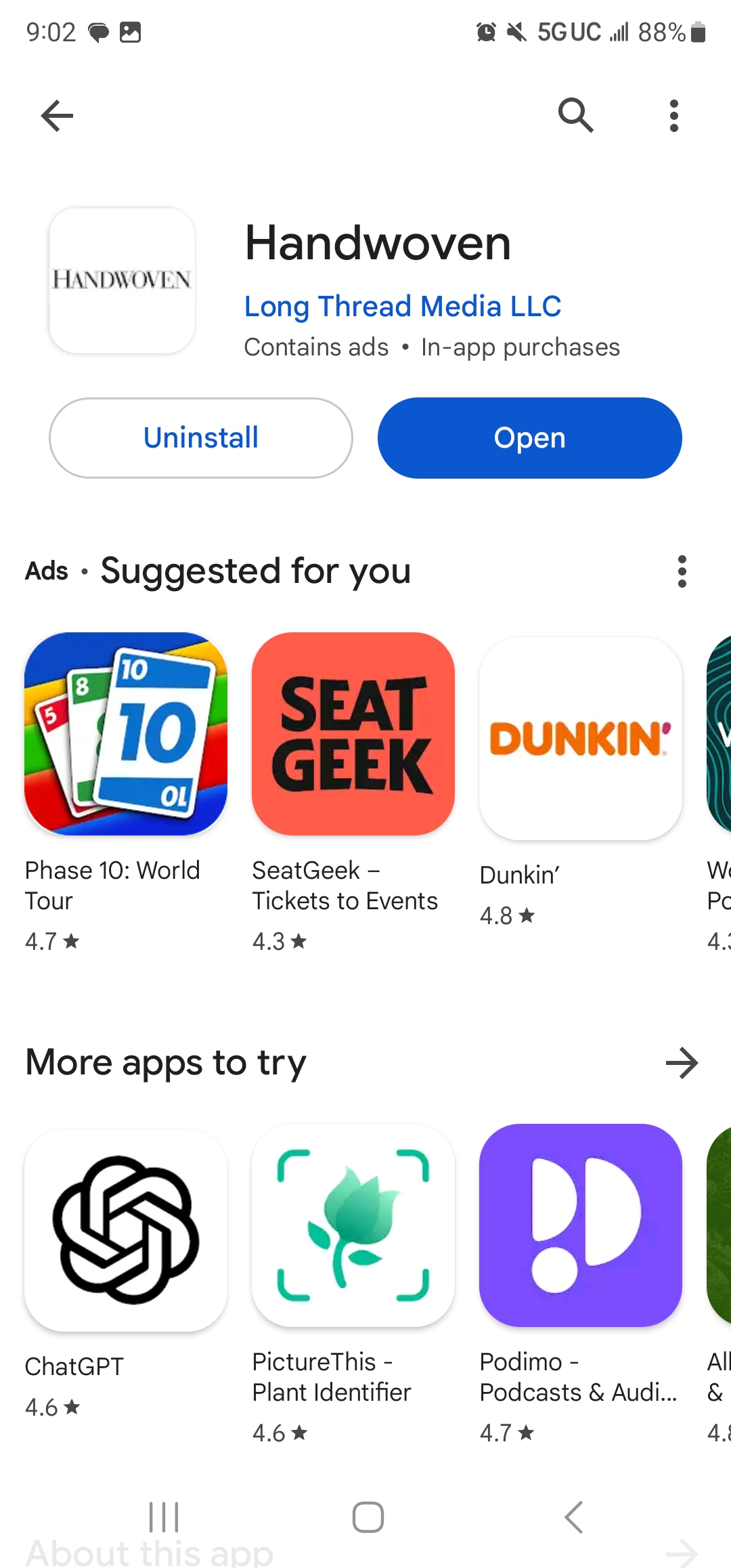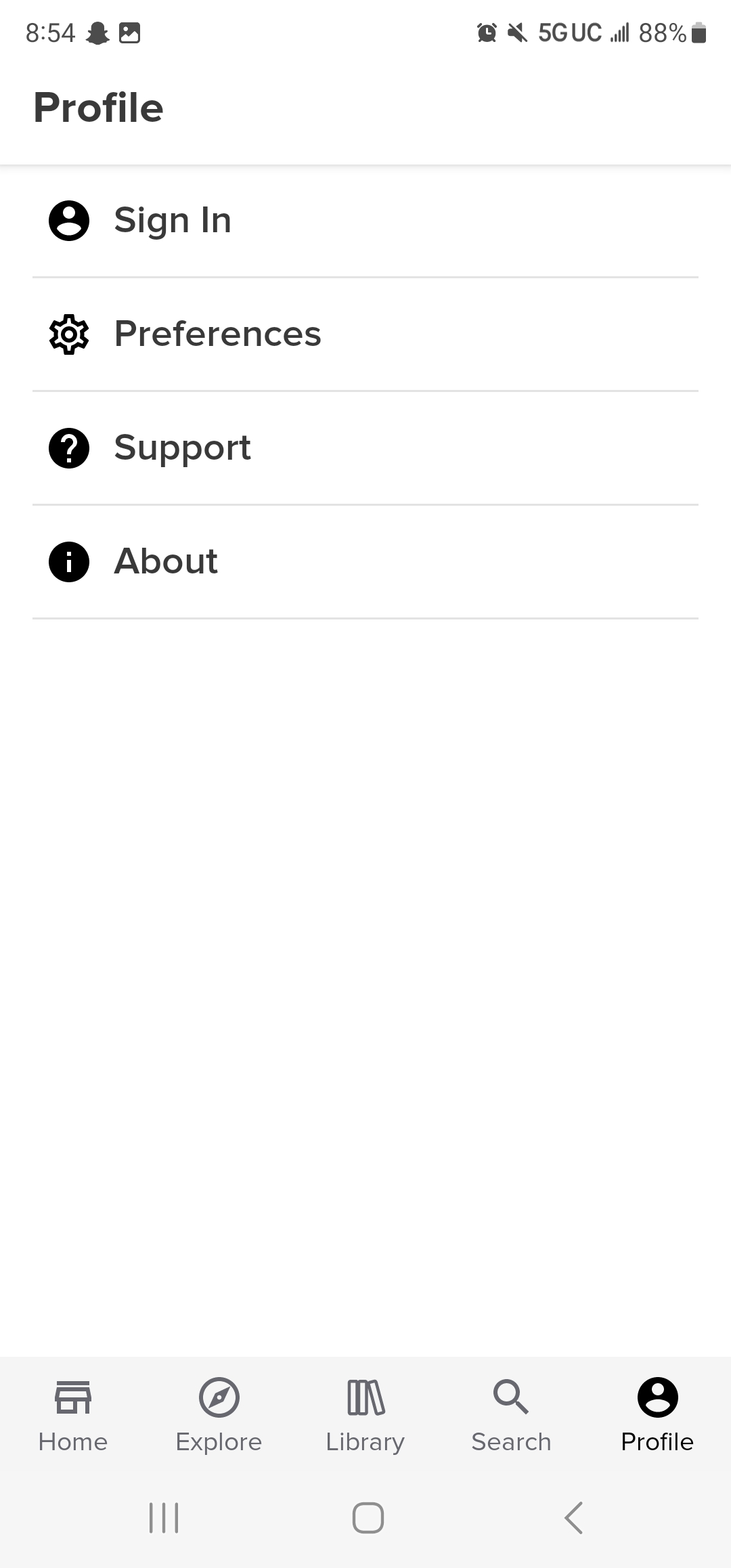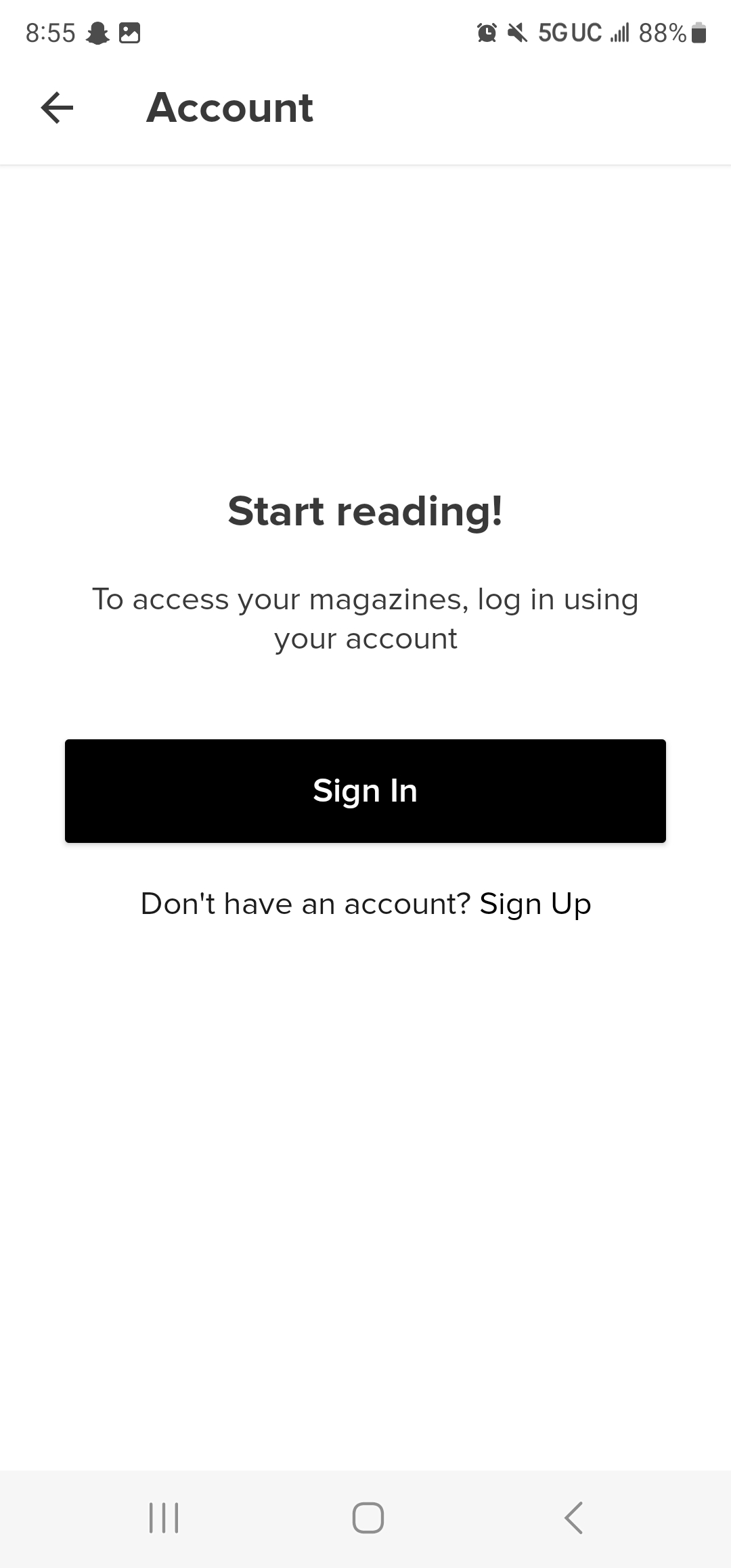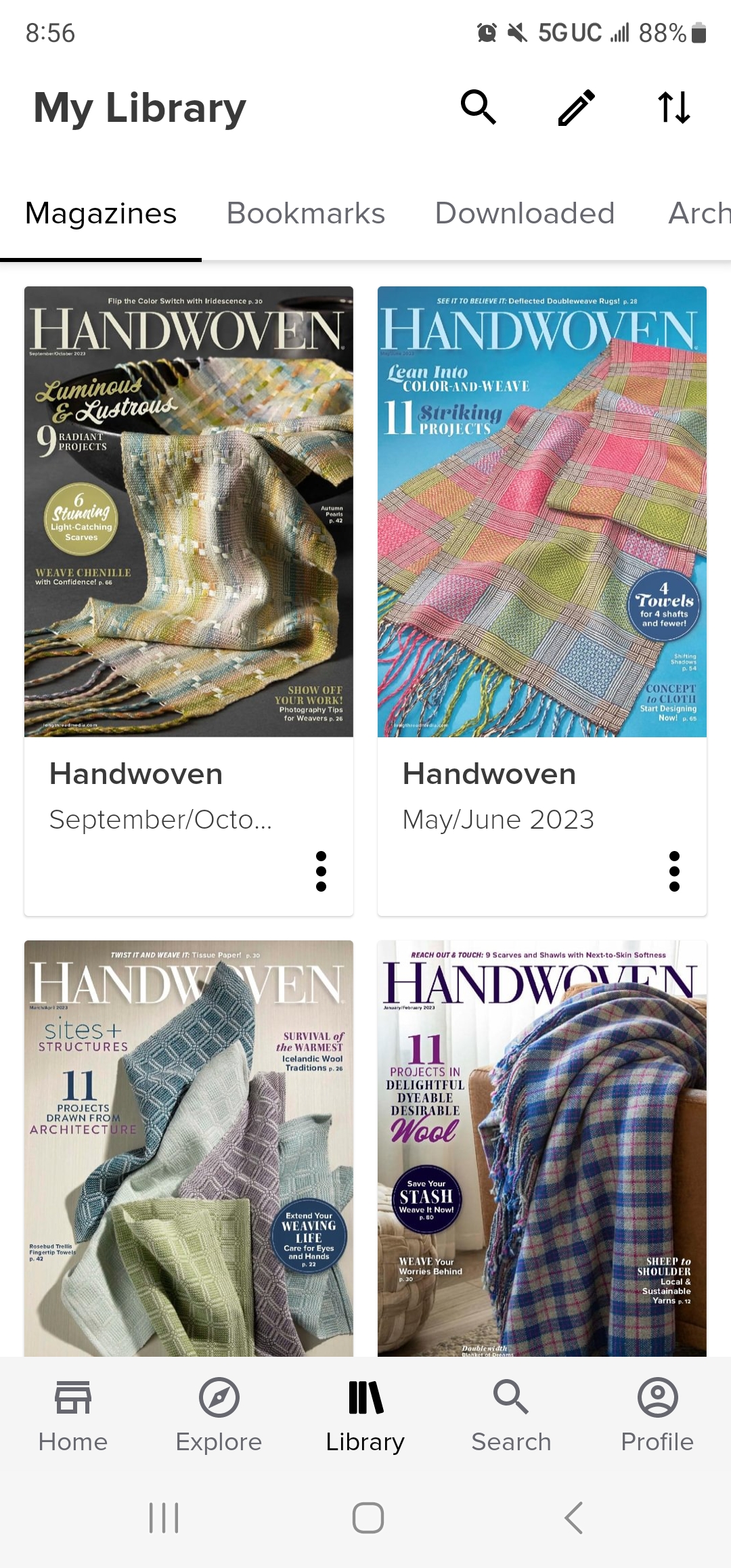It will be the same process for Handwoven, PieceWork, Spin Off, and Little Looms Magazine.
1. Start by downloading the app (Handwoven Magazine, Little Looms Magazine, PieceWork Magazine, or Spin Off Magazine)
Click on the app you're wanting to download and hit "Install" or "Open"
2. Once installed, click on "Profile" on the home screen and then click "Sign up"
Please Note: The login email/password for our apps is different than the login for your Customer Profile on our home pages. Even if you have already created an account on our home pages, you will need to also create a new account through the app.
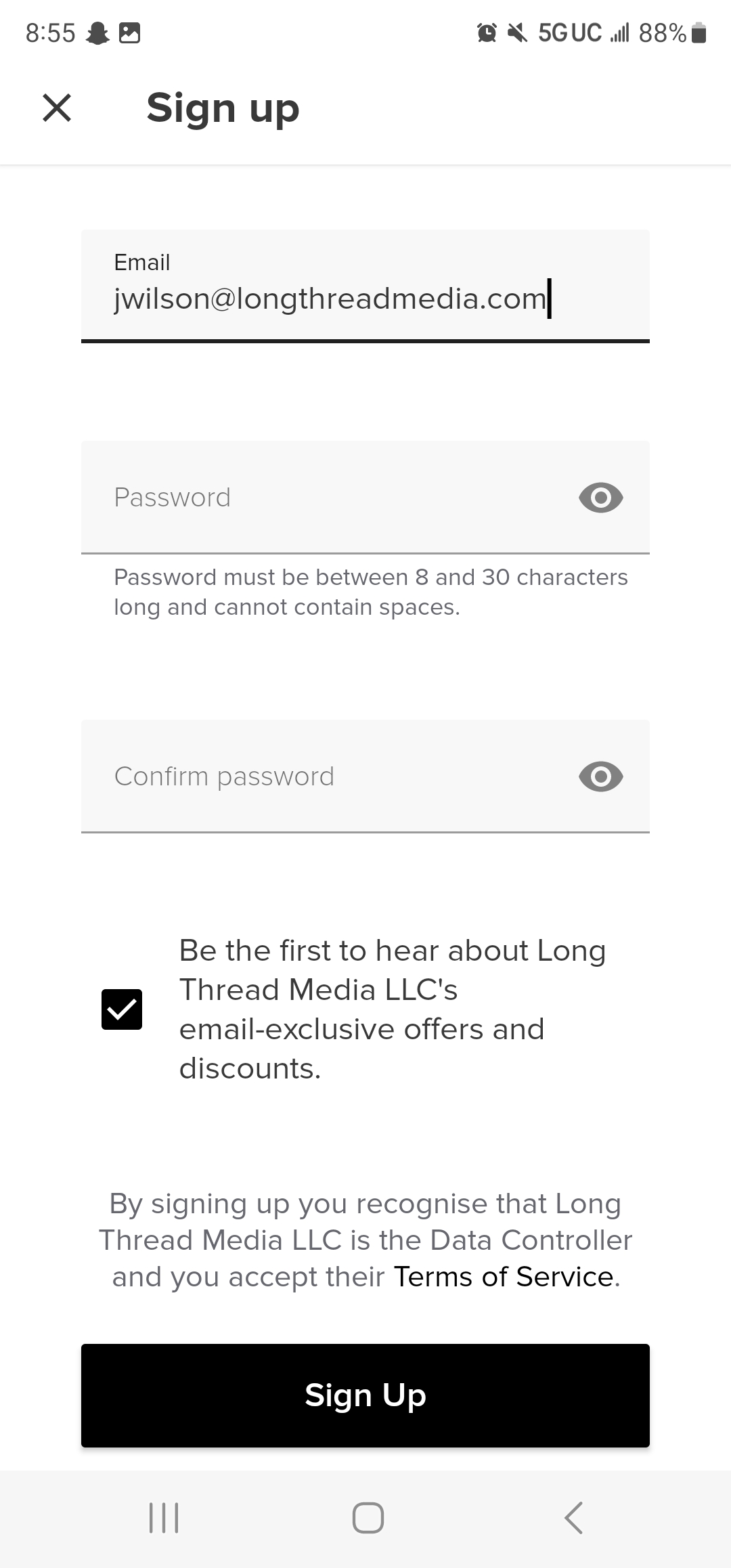
3. Click on "Profile". Log in using the email address and password that you've created with Zinio. If you haven't created an account yet, make sure you use the email address associated with your active Handwoven, PieceWork, Spin Off, or Little Looms subscription.
4. Once you're logged in, you'll be able to access the magazine Library. Now it's time to explore!
Please Note: Back issues are available for download to read offline. This feature is only available on the apps and not on the Zinio web reader on your computer.