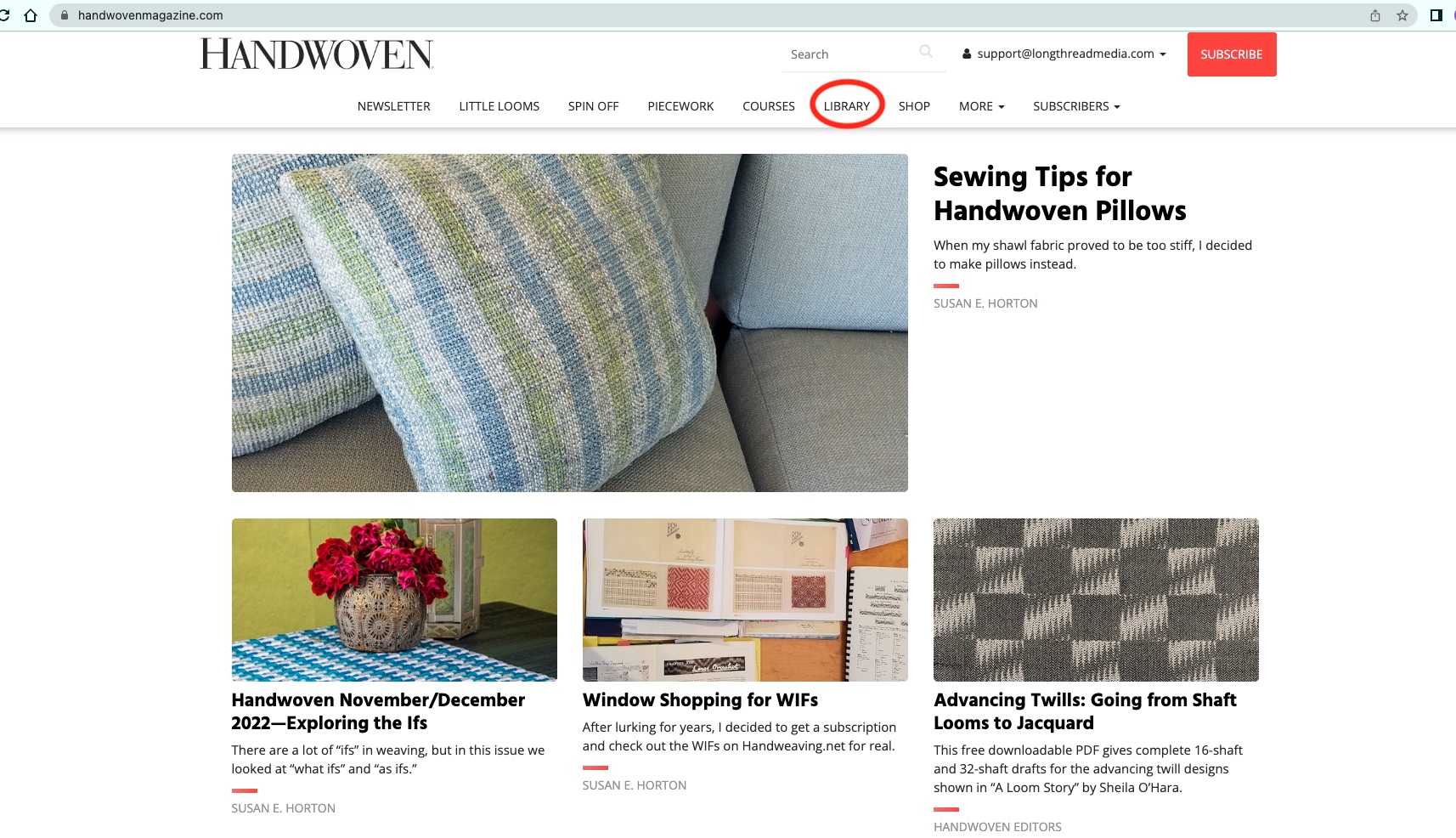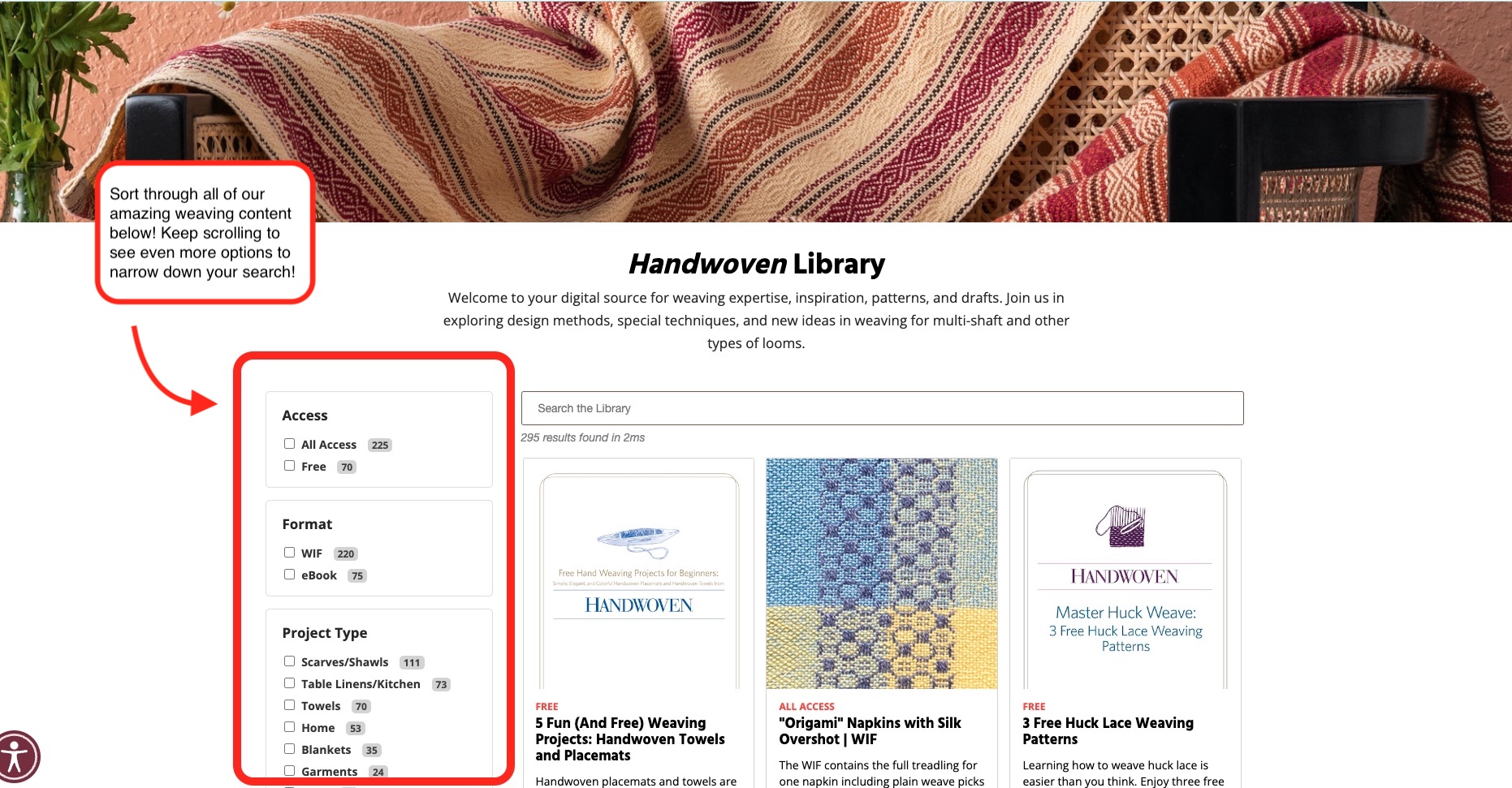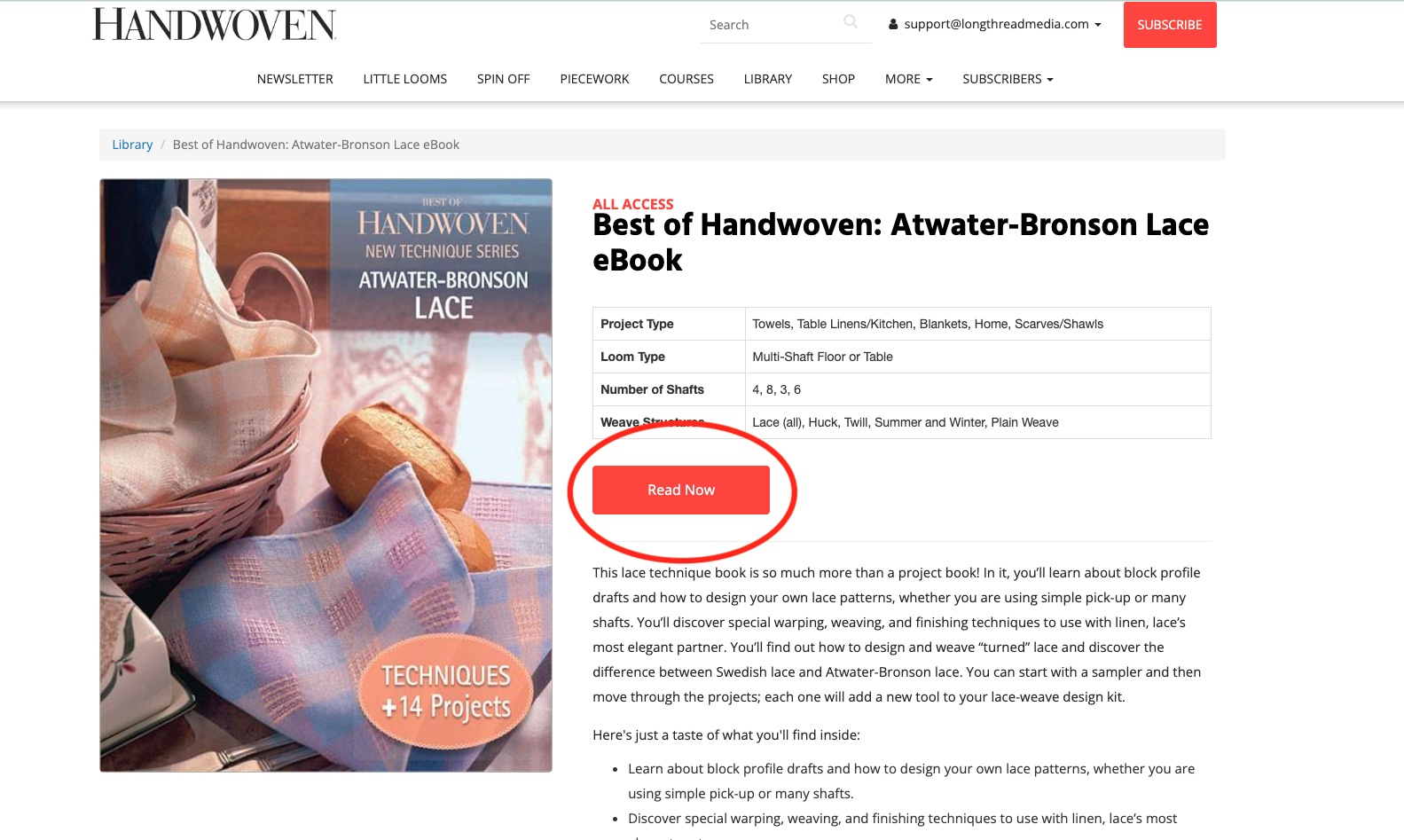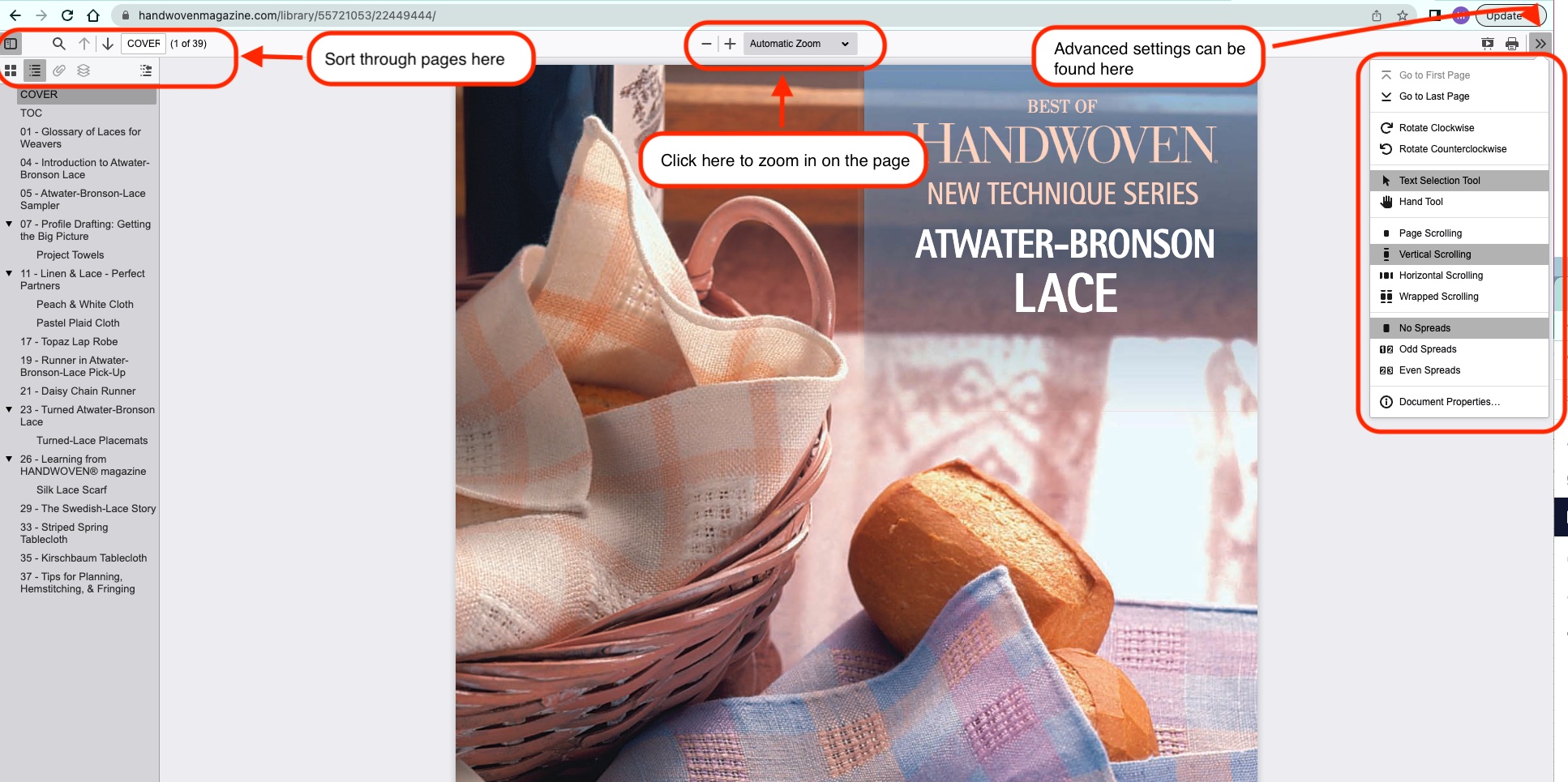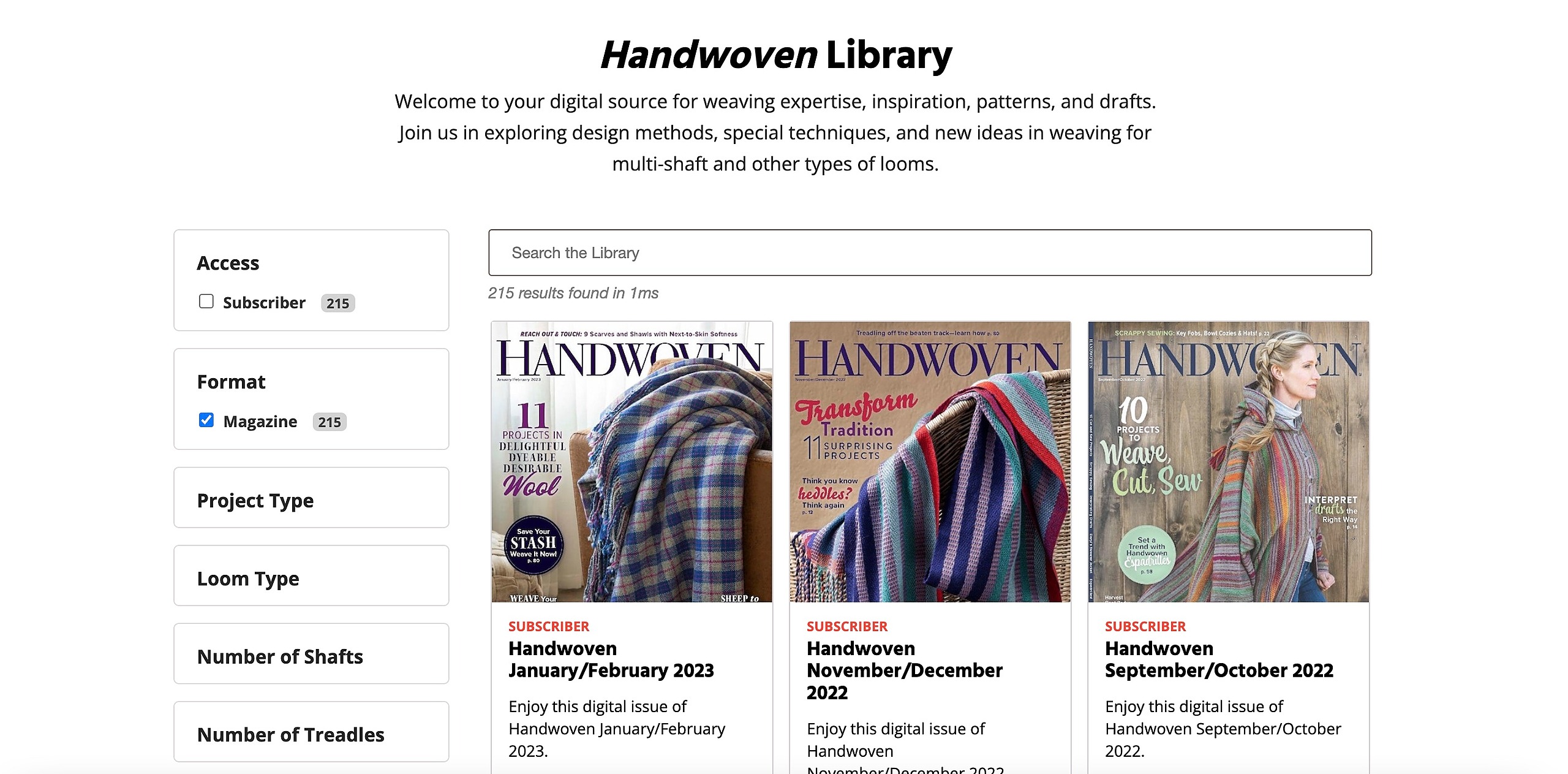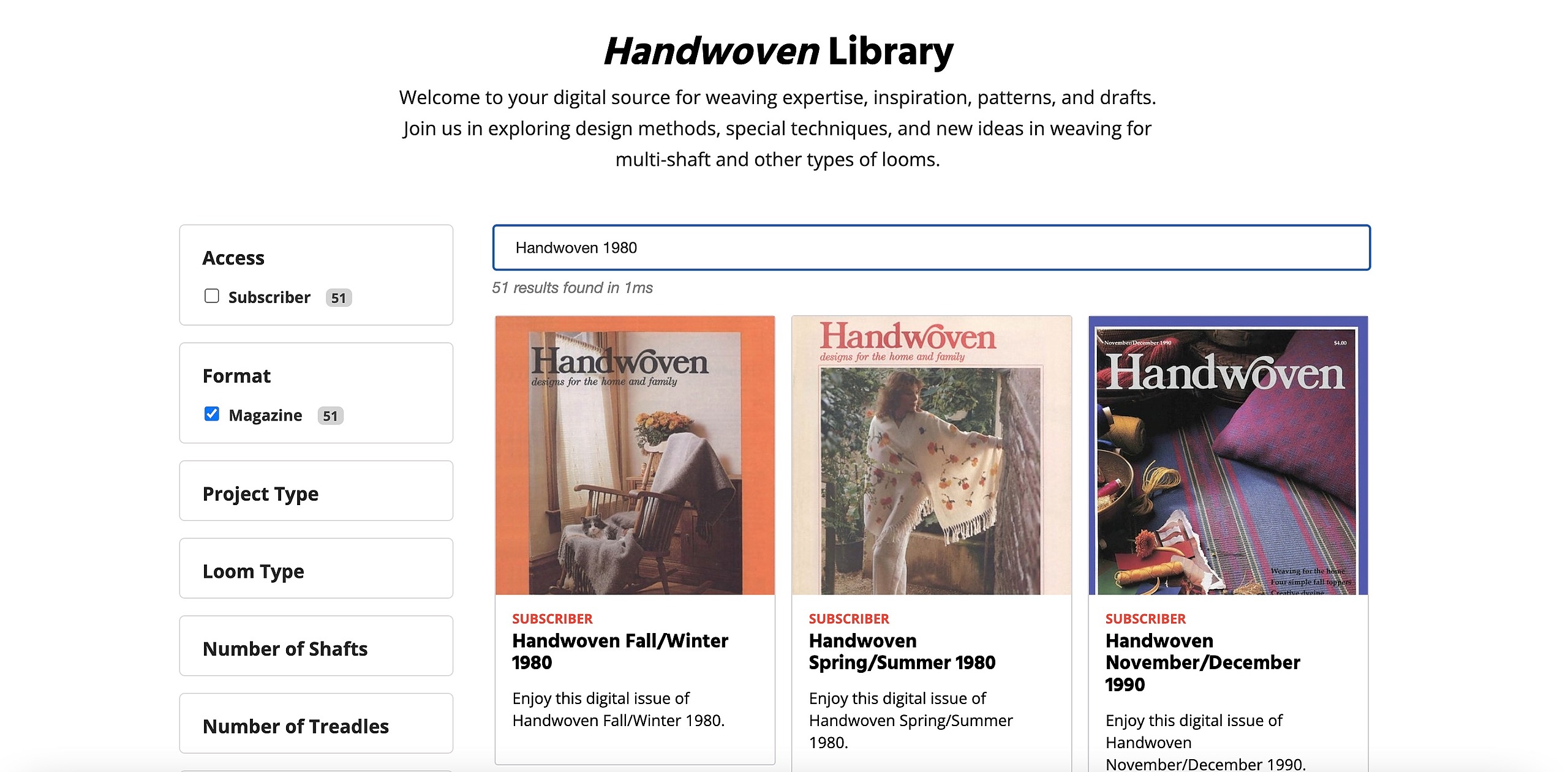Step 1: Start by signing in to Handwoven at https://handwovenmagazine.com/
If you're having trouble logging in, please follow this help article: Main Website Login Help (longthreadmedia.com)
Step 2: Click on the "Library" tab towards the top of your screen:
Step 3: Start to browse the library by toggling through the options on the side:
Step 4: Once you have selected the item you are wanting to view you will be brought to a page with more information. From there just select "read now" to get started.
Step 5: While viewing a PDF there are a lot of options to zoom and toggle between pages to customize your reading experience.
*NEW* If you are a paid subscriber you can now access all past issues of Handwoven in the Library!